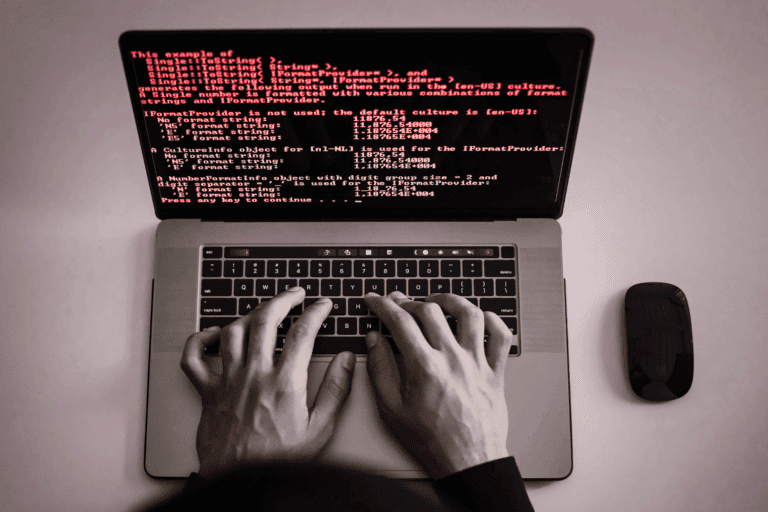Welcome to our Microsoft 365 Migration Series! Last week we posed a series of questions you should ask yourself as you plan to migrate to Microsoft 365, and we’ll be exploring the answers in our next nine blog posts to help you make the right decision for your business.
Which Office 365 license is right for your organization? Microsoft divides their business offerings into three distinct, but related offering groups. The three groups are:
- Microsoft 365 Business
- Office 365 Enterprise
- Microsoft 365
These versions are designed specifically for businesses and are licensed on a per-user basis. Let’s take a look at each of the groupings to see which one will meet your needs.
Microsoft 365 Business is the business class starting point for M365/O365 licensing. For a very reasonable $5.00 per month, the Business Basic subscriber gets a 50Gb Exchange mailbox and Office online (web) editions of Word, Excel, PowerPoint, Outlook and Teams. With the Business Standard subscription for $12.50 per month, a desktop version of Office is included along with Publisher and Access. Finally, the Business Premium ($20.00) plan adds in a number of security enhancements administrators can configure to control mail flow and help protect the office computers.
All “Microsoft 365 Business” plans are limited to a maximum of 300 users in the “tenant” (the entire installation of Office 365 for a company). Even if you decide to mix in some Enterprise plans with your Business plans, the Business plans’ user count limits are still enforced.
The Business Premium license is probably the most attractive license at $20.00 per user per month. This is because of the additional high-end enterprise features, such as Azure Active Directory Premium, Message Encryption and Windows Defender, which are included at a much lower price point than in the Enterprise plans. If your company will never hit the 300-user limit of the Microsoft 365 Business plans, the Business Premium license is the place to start with your Office 365 subscription.
Building on the Microsoft 365 Business plans, the Office 365 Enterprise plans include most of the features of the Microsoft 365 Business plans but scale to much higher user counts. Enterprise plans have unlimited users for the tenant, and the E3 and E5 plans expand the mailbox size to 100Gb per user with unlimited email archiving.
Most businesses on the Enterprise plans subscribe to the E1 and E3 plans. Starting with the E5 plan, a phone system and audio conferencing is added to the tenant and, when combined with voice service subscriptions, gives the subscriber a complete cloud-based phone system with auto attendants and menus. You can even use desk phones if you wish to purchase them.
If your company has low-tech users who either work on shifts or are based mostly remote and need only an email box, there is a plan called Office 365 F1 ($4.00), which includes a basic mailbox (2Gb), Office web apps, and mobile apps.
Finally, the premium Microsoft 365 enterprise plans are the newest and also the most expensive. For that extra money you receive a number of available “optional features” which, when purchased separately, would cost a significant amount extra per month. They also expanded the OneDrive storage limits to 2Gb or 5Gb and bundle in a number of high-end security features. Microsoft 365’s security feature, Azure Active Directory Premium P1 and P2, allow an administrator to track security incidents (such as logins in two different parts of the world at the same time), allowing them to identify compromised accounts more easily. As with the Office 365 Enterprise E5, the Microsoft 365 E5 plan also includes the phone system – just add a dialing plan for full featured voice service.
In the Enterprise product line, there’s also a service subscription called Microsoft 365 Apps for Enterprise. This includes applications, such as Outlook, Word, Excel, PowerPoint, and OneDrive storage, but no other services, such as Microsoft Teams or Microsoft Exchange. This is a good option for companies that are connecting to a different mail service, such as Gmail, but want the Microsoft office productivity applications on a subscription plan.
Ask for Help
After reviewing that high level overview of both the Microsoft 365 and Office 365 plans comes the difficult part: choosing which plan is right for you. We recommend talking with Solution Builders, a Microsoft Partner and Office 365 expert, about your project goals to verify you are on the right track. In fact, many of the Office 365 and Microsoft 365 plans are only available through Microsoft Cloud Partners. We can help you choose the perfect plan for you and your business.
Note: Microsoft 365 offers both “business” and “family and home” products.. The family and home products are designed to be licensed by individuals and families. These products are designed for home use and don’t apply to business organizations. The “family and home” products optionally include multiple installations, include OneDrive cloud storage but do not include Outlook (Microsoft presumes you already have a web-based mail application you will use).
In part three of this series, we’ll answer the question: How does subscription-based versions of Office differ from what you currently have?
Compare All Microsoft 365 Products
Compare All Microsoft 365 Enterprise Products
Last Update: 3-18-2022
This week’s post is by Tim Malzahn, Principal Consultant at Malzahn Strategic