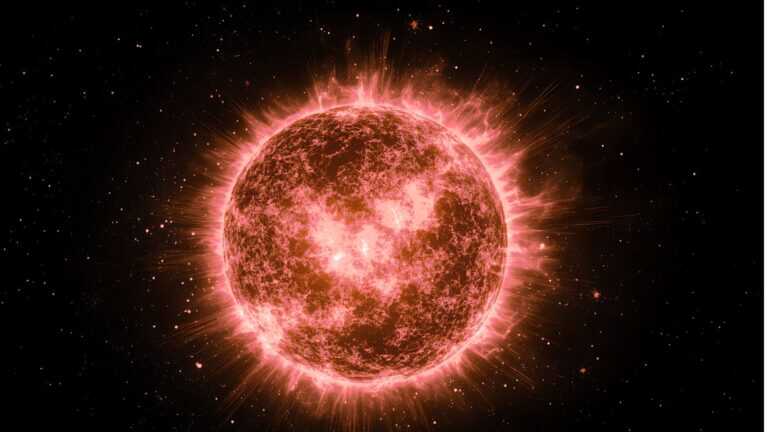Many fields have their own jargon related to what they do and the IT field is no different. Since technology is pretty much in every organization these days, you’ve likely encountered many forms of IT jargon.
IT jargon can seem endless, yet there are several terms that tend to be more common in the workplace and personal life today. Let’s explore a few of these terms and what they mean.
Table of Contents
8 New Terms for Your Toolbox
Lets explore 8 new terms that you can add to your vocabulary toolbox.
Common IT Jargon
Firewall – A firewall is responsible for filtering what comes and goes from your network and is crucial to your digital security. It can be a physical device or a software program. Think about it sort of like a gatekeeper to monitor traffic.
Bandwidth – Bandwidth is the term used to measure your network’s capabilities. If you think of it like a road then the bandwidth is similar to the width of the road. The point of this is trying to determine a good flow of traffic, be it cars or network traffic. To do that you either need to add more lanes or decrease the number of cars.
RAM – This stands for Random Access Memory. This is like your computer’s short-term memory. The amount of RAM your computer has in total will determine how much it is able to process at once. This relates to the amount of memory that your computer uses while applications are running. The more used at once compared to the total available typically slows down the computer.
Disk Space – This is like your long-term memory. On a computer a file gets stored away when not in use on your hard drive or solid-state drive. (More on those below.) This amount is usually much more than the amount of RAM.
Hard Drive and Solid-State Drive – A drive is a place to store your data. The most common place on a local computer is the hard drive. A lot of computers now use solid-state drives (SSD) which tend to be much faster. There are pros and cons of each type of drive but that is for another post.
Domain Controller – The Domain Controller is a server that is responsible for allowing users access to a computer network. Think of someone standing outside of a party with a guest list to only allow people in who are on the list. The Domain Controller does the same thing by only allowing computers on the list on the network and also determines what level of access the user has.
The Cloud – With any computer your files need to be saved somewhere. Most of the time that is locally on the computer itself or on a drive on the network. The cloud is essentially saving your files somewhere else that a hosting company has a server to store data on. (Think of Amazon, Google, Microsoft, DropBox, etc.) Your files are then accessible through the Internet.
ISP – Internet Service Provider. This is the company that provides your internet access such as Comcast or Century Link.
Although these are just a few of the many terms used in the field of technology, they tend to be some of the most common terms that you are likely to come across within your organization. We hope that having a better understanding of these terms to better communicate with your IT team regarding your organization’s technology.
You might still be asking, “Sure this is great, but how will I ever know all the terms necessary?” Great question. Since the field of technology is quite broad and always changing there will always be more terms to learn.
That being said, another word of advice is at the very least work on building a library of technological terms. By continuing to learn some of IT jargon you can build up vocabulary to have conversations around some of the foundational aspects of technology.
We wish you the best as you continue growing in your understanding of technology to better serve your organization.
And as always, we are here to help.