Working from home has become much more commonplace in recent years. That being the case, cyber security risks of working from home have also become more commonplace. When working from an office your IT department sets up certain security measures that are often not in place in one’s home technology setup. With these measures not in place there are multiple cyber security risks of working from home. Here we will explore some of those risks as well as some ways to mitigate the cyber security risks of working from home.
Table of Contents
3 Cyber Security Risks of Working From Home and Mitigations
Wi-Fi and Physical Security
A few of the cyber security risks of working from home are related to wi-fi networks and physical security. Here are a few of those examples and ways to mitigate the risks.
Unsecured Wi-Fi networks
Risk: Home Wi-Fi networks are often less secure than corporate networks. Your router is the gateway to your network. Attackers can exploit weak passwords or vulnerabilities in routers and gain access to your home network and potentially organizational data when your work devices are on your home network.
Mitigation:
-
- Strong Passwords: Change the default router username and password. Set a strong, unique password for your Wi-Fi network.
- VPN: Use a virtual private network (VPN) to encrypt your internet traffic and protect sensitive data.
- Firmware Updates: Keep router firmware up to date.
Lack of Physical Security
Risk: Physical security measures are often more relaxed at home than in office environments.
Mitigation:
-
- Lock Your Computer: Always lock your computer when stepping away. Especially if working remotely from a public space.
- Secure Documents: Keep sensitive documents physically secure.
A note on this category. These elements are especially important if you are working remotely from another location like a coffee shop or airport. Do not use public wi-fi for work-related activities because they are often insecure. If you need to access the internet in a place like that, talk with your IT administrator about ways to go about it safely and securely.
Endpoint and User Security
A lot of the effectiveness of cyber security revolves around the user and their endpoints and their ability to also have a strong cyber security awareness. Here are a few areas that you as an end user can keep in mind when working remotely.
Insufficient Endpoint Security
Risk: Home devices (laptops, smartphones, tablets, etc.) may lack robust security measures compared to corporate devices.
Mitigation:
-
- Use your work devices: It is often best to just use your work devices at home if approved by your organization’s IT department. Crossing personal use and work use on a device can pose major security risks that are also more difficult to resolve. If you need to use a personal device be sure to do the following.
- Endpoint Protection: Install reliable antivirus and anti-malware software.
- Regular Scans: Schedule regular scans to detect and remove threats.
Unauthorized Software
Risk: Employees may install unauthorized software or use personal cloud services for work-related tasks.
Mitigation:
-
- Policy Awareness: Educate employees about company policies regarding software installation.
- Approved Tools: Provide a list of approved tools and services for remote work.
Regular Security Training
Risk: Continuous education helps employees stay vigilant. Having effective security training for employees can help them be aware of the cyber security risks of working from home as they constantly evolve.
Mitigation:
-
- Phishing Simulations: Conduct regular phishing awareness training.
- Stay Informed: Keep employees informed about emerging threats.
Strong Authentication Methods
Risk: Multi-factor authentication (MFA) adds an extra layer of security beyond passwords. Additionally, it can be helpful since the location or IP address showing up for accounts will be different from the office. This way you are more likely to know if it is an employee accessing the account.
Mitigation:
-
- Enable MFA: Use MFA wherever possible (e.g., for email, cloud services, and VPN access).
Activity Security
In this section, we will go over a few cyber security risks of working from home related to the day-to-day activities a person might be doing for their work.
Video Conferencing Vulnerabilities
Risk: Video conferencing platforms can be exploited for unauthorized access or data leakage.
Mitigation:
-
- Secure Meetings: Use unique meeting IDs and passwords.
- Privacy Settings: Adjust privacy settings to limit screen sharing and recording.
Secure Printing and Document Handling
Risk: Printing sensitive documents at home poses risks.
Mitigation:
-
- Secure Printing: Use secure print options to prevent unauthorized access.
- Shred Documents: Dispose of printed documents securely.
Conclusion
Working remotely is a capability that has not been widespread until recently bringing with it a whole new scope of challenges. The cyber security risks of working from home are certainly present and ever-changing but as long as you put into practice the mitigation techniques we went through then you can add another layer of security to your organization’s cyber security framework.
As always, we are here to help.

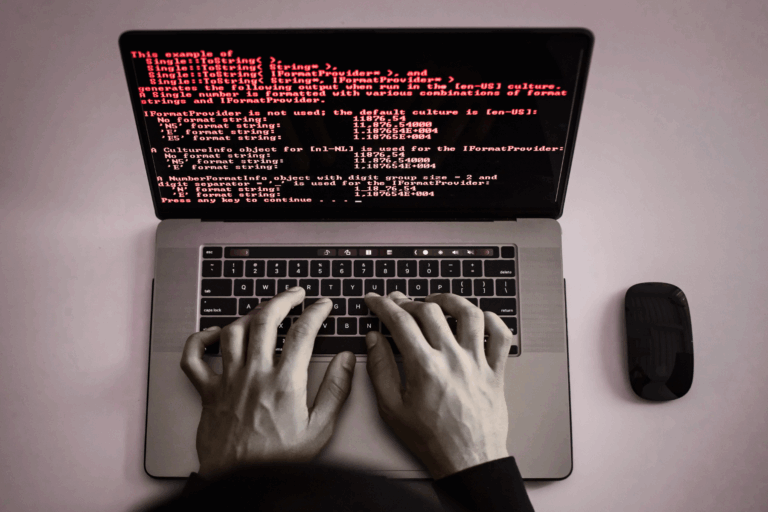



 Published: July 25, 2024
Published: July 25, 2024