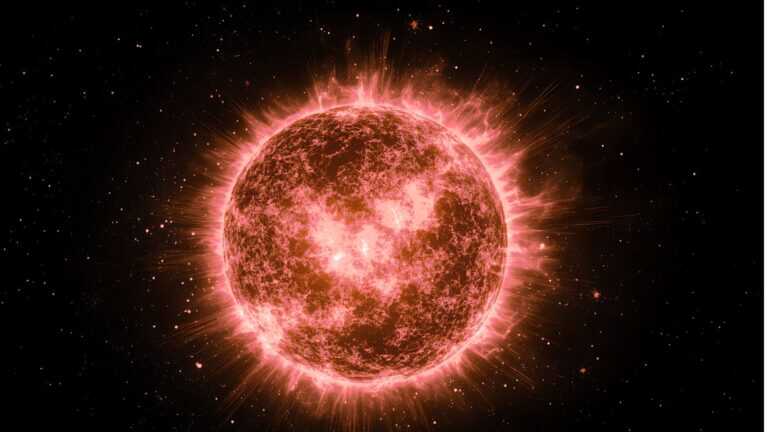In today’s world, almost all organizations depend on digital technologies to do their work. In order to prevent downtime and loss of data it is important that organizations use top-notch cyber security solutions. In this article, we will explore 7 cyber security tools that every organization should use and why.
Table of Contents
Why use cyber security tools?
It is likely that your job depends on digital technology in some form. Maybe your job is highly dependent on email and video calls. Digital technology. Maybe you use digital tools to market your products and promote them online. Digital technology. Or maybe you aren’t on a computer much of your day and work in a trade like HVAC. Odds are you still use digital technology to schedule appointments, get calls from clients, and have some sort of billing software. All digital technologies.
Since so many organizations are dependent on digital technology cybercriminals focus on vulnerabilities in technology to steal data or finances or use the stolen data as a ransom, called ransomware, to get money. All this being the case, it is crucial that your organization implement cyber security tools to better protect against cybercriminals.
7 Cyber Security Tools Every Organization Should Use
1. Firewalls
Firewalls are a solid base for your lineup of cyber security tools. They work like gatekeepers allowing some things in and keeping other things out. They can be hardware-based, software-based, or a combination of both. Here are some of the main types of firewalls:
- Packet-filtering Firewalls: This type of firewall analyzes data packets and based on predefined rules, allows the data packets in or blocks them from entering the network.
- Stateful Inspection Firewalls: This firewall tracks the state of active connections and uses the context of the traffic to make decisions.
- Proxy Firewalls: A proxy firewall acts as a gatekeeper between the user and the internet by filtering requests and responses.
- Next-Generation Firewalls (NGFWs): This type of firewall offers advanced uses for security such as deep packet inspection, application awareness, and intrusion prevention.
2. Antivirus Software
When it comes to cyber security tools, if you are familiar with only one then chances are it is antivirus software. Antivirus software aids in preventing, detecting, and removing malware. This includes things like viruses, worms, and spyware. Essentially how it works is it scans files and programs to look for known malware. Antivirus software does require regular updates to ensure that it is able to do its job well and catch the latest threats. An important thing to note is that antivirus can only detect known malware. So if your system is attacked by a form of malware that is unknown to the antivirus software maker then there is a chance it won’t detect the threat.
3. Intrusion Detection Systems (IDS)
For cyber security tools every organization should use, another example is intrusion detection systems (IDS). How intrusion detection systems work is they monitor your system for anomalies. This means they look for suspicious activity or policy violations and report them. The two main types of IDS are host-based IDS (HIDS) and network-based IDS (NIDS). HIDS monitors the activity on specific devices while NIDS monitors the activity on the whole network to search for suspicious activity.
A few benefits of IDS:
- Provides real-time alerts of any suspicious activity.
- Early detection of potential threats.
- Integrates with other cyber security tools
- Creates detailed logs for your records.
4. Encryption Tools
As a kid did you ever write notes to a friend that needed some sort of key to decipher what the note said? That was essentially encryption. For digital technology, encryption turns data into an unreadable format that requires the correct key to decrypt the data to a readable format. Encryption can be applied to data in transit, as it goes across the internet, or applied to data at rest when stored on a drive. Some common encryption tools are Secure Sockets (SSL) for web traffic, Pretty Good Privacy (PGP) for emails, and BitLocker for disk encryption.
Here are a few other key parts to encryption tools:
- Data Protection: This ensures that your data is secure and kept confidential.
- Authentication: The user’s identity and device needs to be verified in order to access the encryption key and the encrypted data.
- Compliance: Regulatory measures require that data is protected which encryption can help do.
- Data Integrity: Using encryption tools prevents unauthorized modifications to data.
5. Security Information and Event Management (SIEM) Systems
Security information and Event Management (SIEM) Systems are designed to help your organization analyze your security data in order to make a wholistic picture of the organization’s overall security posture. To do this, SIEM systems collect data from firewalls, antivirus software, IDS, and other security tools to record logs and events in the system. Then they can use the data to respond to any detected threats.
Key features of SIEM Systems:
- Real-time Monitoring: SIEM systems provide for continuous monitoring and alerts of security systems.
- Logs: With the continuous monitoring, logs are collected and stored of all events and data.
- Correlation and Analysis: The SIEM system identifies patterns and correlations between the different events to detect any threats.
- Incident Response: If a threat is detected, SIEM systems can then facilitate the investigation and resolution of the security threat.
6. Multi-factor Authentication (MFA)
We’ve touched on MFA before but because it is so important it warrants being discussed again here.
MFA adds and extra layer of security to any platform or device by requiring more than one form of authentication of identity.
The authentication process can come from the following areas:
- Something you know – like a password
- Something you have – like a smartphone
- Something you are – like a fingerprint or facial ID
For MFA multiple factors of the above three areas will be requested when trying to access an account or device. By needing to give multiple factors the security of a system is enhanced thereby protecting against things like credential theft. Additionally, MFA is often part of regulatory requirements.
A bonus, a lot of applications now have MFA options that do not cost anything extra. All you need to do is turn it on in the settings.
7. Endpoint Detection and Response (EDR)
In cyber security, the end user is often the most vulnerable part of the overall cyber security structure. This is where attacks using social engineering like phishing come into play.
Since that is the case the endpoints in your organization, such as laptops or phones, are often the first parts of your system that are impacted. This is where endpoint detection and response (EDR) come into play as one of the other cyber security tools your organization needs.
EDR analyzes endpoints for threats. It does this by looking for suspicious behavior from an endpoint and enabling a rapid response.
A few key features of EDR:
- Continuous Monitoring: As seen in some of the other cyber security tools we already discussed, having tools that continuously monitor your system is important to a quick reaction and resolution.
- Threat Detection: Suspicious behaviors and potential threats are quickly identified and alerts are sent out.
- Incident Response: Once detected, EDR facilitates an investigation and begins remediation of the issues as soon as possible.
- Analysis: EDR provides forensic analysis of an incident after the resolution so the system can be improved to not be susceptible to an incident like that again.
Conclusion
Organizations need to be proactive in their approach to cyber security by seeking out cyber security tools that will help protect their data. Because of the amount of digital data organizations have cyber security is no longer a “nice to have” but instead is necessary to ensure your organization can continue operating.
Want to go over your cyber security environment?
As always, we are here to help.