No organization wants to be out of commission because of some technical issue. Downtime can impact the people your organization serves and the overall health of the organization as well. This is why business continuity is important. Here we will discuss cloud backup and disaster recovery solutions to aid in keeping your organization running.
Table of Contents
Organizational Continuity: Cloud Backup and Disaster Recovery
When considering organizational continuity and technology there are two areas to focus on, cloud backup and disaster recovery. With these areas, disaster recovery is often dependent on cloud backup so that is where we will start.
Understanding Cloud Backup
What is cloud backup?
Typically, data is stored on the drive of the device you are using, or it can be stored on drives for your network on the premises. For cloud backups, data is stored at a remote data center. That data center could be just a town over or across the country, and data is often backed up at an additional location as well. Storing your data this way can provide better security, certainty of keeping your data, and scalability.
Key features of cloud backup
- Automated backups: You can schedule backups to happen regularly to be sure you have the most recent data.
- Incremental backups: Only data that has been changed since the last backup is saved thereby saving you storage.
- Encryption: Cloud storage facilities can have higher amounts of digital security for your data.
- Geographical redundancy: Cloud storage centers will also have backups of their data elsewhere which provides resiliency for disasters or other unforeseen issues.
Choosing the Right Cloud Backup Provider
There are more and more options now for cloud backup providers. When you are considering a cloud backup provider here are a few things to consider:
- Security Measures: You want the data center to have solid security measures in place, which includes digital security and physical security.
- Compliance Certifications: Every industry has different standards, such as HIPAA in the medical industry. Be sure the data center you use meets the necessary standards of your industry.
- Data Center Locations: Choose data centers that are close to the location they will be storing data for. This will support faster speeds.
Could Backup and Disaster Recovery
We just looked at what cloud backup is and some key factors when implementing its use. The next thing we will take a look at is cloud backup and disaster recovery.
What is disaster recovery?
Disaster recovery relates to how an organization picks itself back up after some sort of disaster having negative impacts on the organization. This could range from something such as a cyber-attack to a natural disaster. Something key to remember with disaster recovery is that it is more than just recovering your organization’s data after a disaster, it is reducing the amount of downtime that you have as well.
Cloud-based disaster recovery
By having a cloud-based disaster recovery plan your organization is able to reduce the amount of infrastructure costs you have, the ability to easily scale, and there are additional failover capabilities you can have that an on-premises server cannot offer.
Best Practices for cloud backups and disaster recovery
- Consistent backups: Have regular and automatically scheduled backups. It’s great if your systems is getting backed up, but if that backup was a week ago or more that could really impact all of the work your organization did in the past week.
- Data Encryption and Security: Limit who has access to the backups and encrypt their access.
- Testing and Validation: What good are data backups if you can’t get to them? It is important to regularly complete failover testing on your backups. Failover testing is to ensure in the event of a disaster your systems can get up and running quickly. With that, it is important to continually validate and if needed, revise your disaster recovery plan.
- Monitoring and Alerts: Use monitoring tools that will alert you if there is some sort of anomaly in your system or backups.
Conclusion
Your organization’s business continuity depends on having a solid cloud backup and disaster recovery plan. Using both tools will greatly increase the assurance that your organization is able to continue operating in the event of some sort of disaster.
So check out your organization’s cloud backup and disaster recovery plan today to be sure they are up-to-date, if present at all.
As always, we are here to help.



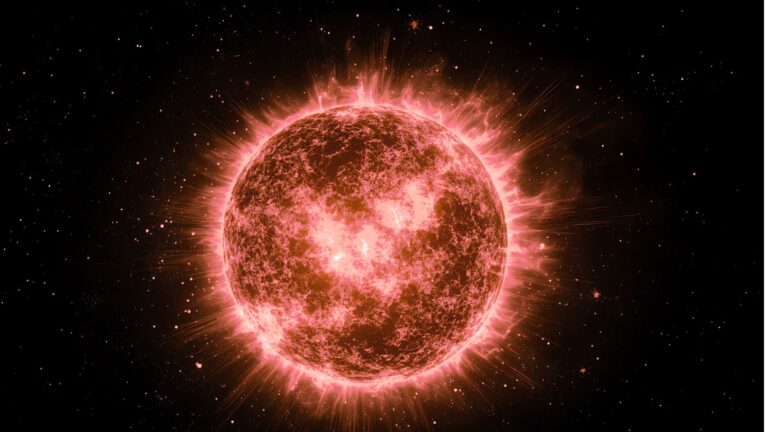

 Published: August 8, 2024
Published: August 8, 2024