Can you feel it? There always seems to be this certain feeling in the air towards the end of the year. The weather is cooling, people are preparing for the holidays and some time off. Something else is either a nice slowing to the end of the year or a quickening pace as your organization works to wrap up tasks before the calendar turns a page.
Whether you are slowing down or picking up speed as the year ends, we have 5 Steps for your IT Department to finish the year well. While it might feel like just another thing to add to a potentially busy month, it can be helpful to look ahead towards next year for your IT environment both in terms of budget and strategy.
As this blog is being written, the year is coming to a close. If your organization runs their budget on a calendar year, then that cycle is coming to a close too. Due to the closing of the year, it can be very helpful to consider how you will land with your IT budget for this year and begin anew in January. A reason that it is important to keep a pulse on your budget is that it can really impact how your overall strategy for your IT environment functions.
Maybe you are in the red for your IT budget this year. If so, now is the time, if you have not already, to connect with your IT team or client relationship manager. If you have a managed service provider (MSP), begin looking at how you can better care of your IT budget next year. Maybe you have the opposite problem, and you have excess funds in your IT budget.
In this blog we are going to talk about how you can think of the big picture strategy of your organization and how to use those funds. Here are 5 steps to do that and finish the year well.
Table of Contents
5 Steps for your IT Department to finish the year well
1. Replace Aging Wi-Fi Access Points
Access points will seemingly run forever if you let them, but that doesn’t mean that you should. New access points ensure your organization is using the latest, fastest, and most secure Wi-Fi technology. Maybe the access points seem fine now, but will they make it through the next year, or will you have the budget to replace them next year? Having a strategy or plan for your IT environment in your organization is important so that you make sure you have the money you need to provide the technology you need when you need it.
2. Replace Slow and Aging Computers or Upgrade Computers for “Power” Users
Nothing frustrates an employee more than a slow computer. If you’ve tried to clean up a computer with no luck, it’s time to purchase a replacement. Or, if you have an employee who uses their computer to run larger, complex programs, upgrade their machine to a device with a newer processor and more memory. And similarly to the wi-fi access points, are you considering what computers might be on their way out in the coming year and if there is a budget to replace them?
3. Purchase Supplies for an “IT Cleanup Day.”
Purchase electronic screen wipes, screen cleaner spray, microfiber towels, and cans of compressed air. Then, plan a day to pass them out to staff to wipe down their laptops and monitors and clean their keyboards and mice. Keeping your technology clean can help it remain in good working order for longer.
4. Stock Up on IT Peripherals.
Replace aging keyboards, mice, mouse pads, webcams and headsets or just stock up for when one fails next year. These types of peripherals do fail from time to time, or a hybrid employee leaves their mouse at home by accident when they come into the office. Having spare peripherals in situations like that can come in handy.
5. Invest in a Spare Laptop.
While having a perfectly good computer on the shelf might initially feel like a waste, a spare laptop (a new, fast laptop, not an old one that should be retired) becomes invaluable when an employee’s computer suddenly stops working. And similar to the extra peripherals, having an extra one can be handy.
These 5 steps for your IT department to finish off the year well are a few ideas you can use to get your organization buttoned up for the year so you can start off on the right foot come January. In essence, you are using the excess budget you have to plan ahead for next year rather than fall behind as soon as a piece of technology fails. Not only is it planning ahead for the sake of your budget, but you also will be honing your overall IT strategy every time you address ideas like these for your organization.
Have questions about working through our IT budget and strategy? As always, we are here to help.

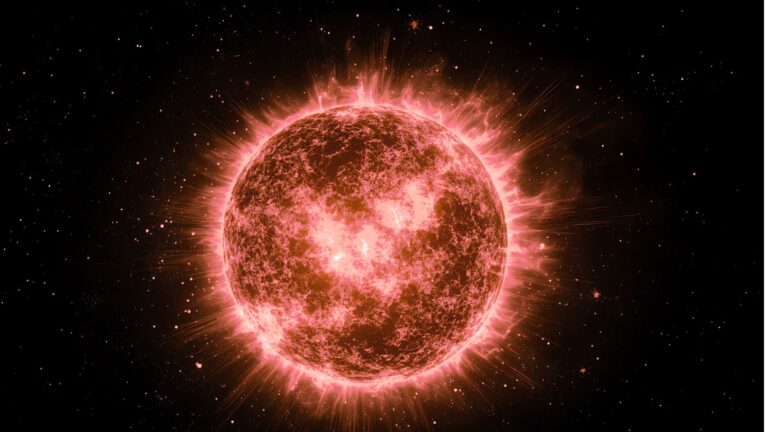



 Published: December 14, 2023
Published: December 14, 2023