Welcome to our Microsoft 365 Migration Series! We know that security is a top priority in all businesses, so this post will walk you through some considerations as you migrate to Microsoft 365. As you continue on your Office 365 or Microsoft 365 migration, we’re here to help answer some of the most important questions to consider as you make this step toward business success!
If you are a regulated financial services organization, there are many considerations you need to take before moving to Office 365 or Microsoft 365. Many financial services organizations require journaling on emails so that there is a constant record of what is happening with your end users and clients. Many third-party journaling applications can tie into Office 365 such as Mimecast or Smarsh and work as though they were talking with a local copy of Microsoft Exchange.
Some organizations require tracking who viewed, modified, copied, and/or sent network files. Office 365 and Microsoft 365 products can track all this information, you just need to get the correct version of the subscription to enable these features on the tenant.
One of the most compelling features of the Office 365 and Microsoft 365 platforms is Data Loss Prevention (DLP). DLP is part of the Microsoft 365’s compliance suite. The toolset for managing data in the cloud (and on premise) is extensive. We could write pages about the DLP feature set, but Microsoft already did it in their Learning About Data Loss Prevention pages.
During the pre-planning stages of your Office 365 or Microsoft 365 migration, we recommend you enable multifactor authentication (MFA). Over the years we’ve discovered that end users are easily manipulated into giving out their credentials to hackers or third-party organizations through phishing emails. With these credentials in hand, the third-party has access to everything that your end user can see, including their emails and files stored in OneDrive, SharePoint, and Teams. Because of this, we strongly encourage everyone to have MFA enabled on their account.
Still have questions about Office 365 or Microsoft 365 security? Contact our Microsoft security experts and we’ll answer your questions. We’ll be exploring file access in our next installment of this series!
Last Updated: 3-18-2022
This week’s post is by Tim Malzahn, Principal Consultant at Malzahn Strategic



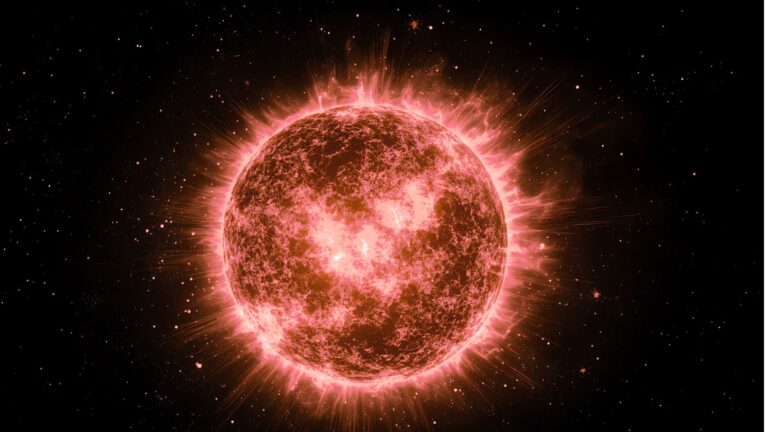

 Published: May 20, 2021
Published: May 20, 2021