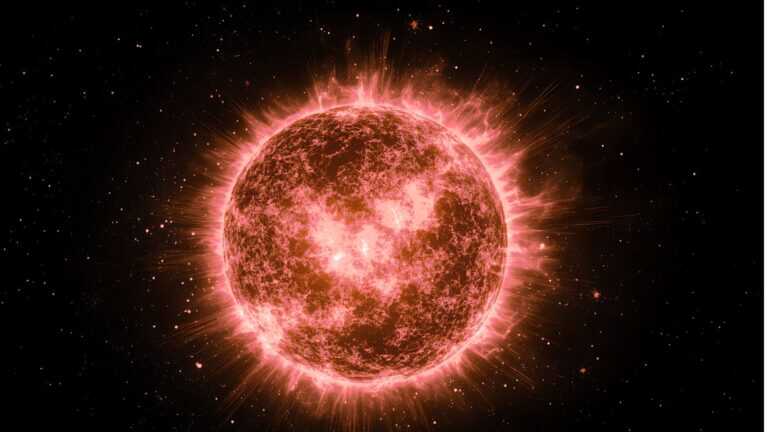It is important to stay up to date with the latest technology, and budgeting for hardware replacements is something all organizations need to do. Increased productivity, efficiency, improved customer and employee satisfaction, and staying ahead of your competition are benefits of replacing hardware at the end of their usable lives.
Start at the core of your network. While these devices may mostly be out of sight, replacing them on a regular basis can result in a more stable network and can save energy as many newer systems have lower overall power consumption. Items to consider are:
- Firewalls and internet security appliances
- Core switches
- Peripheral switches
- Old, out of spec, or failing network cabling
- Old wireless systems including controllers, access points, and the security configuration of the devices
- Network camera systems – most new systems have HD cameras (or higher) resulting in better detail in the security footage they record
- Uninterruptable Power Systems (UPS) and backup generator systems.
- Core printers or copiers
- Specialized printers (shipping, large format, etc.)
- Conference room equipment or digital signage
- Internet connectivity – either faster or redundant connections
Do you still have servers? We recommend evaluating the roles servers play in your business systems and consider moving server functionality to the cloud.
- Replace servers based on age. As servers pass the three-year-old age, budget for their replacement before the five-year age.
- Consider moving the server to the cloud if the applications are supported by your vendors and your business workflows support server functionality across an Internet connection.
- You can utilize Network Attached Storage (NAS) systems for creative teams if you don’t have on-premises servers. Video and photo editing over an Internet connection is difficult and storage should be local to maximize productivity of your creative staff.
Desktop computer systems are rapidly changing. Gone are the days of Intel-only systems. AMD also makes great processors. A few things to consider when investigating new desktop systems:
- Consider the age of the monitors your staff use. We’ve seen extreme fading of monitors over four years old – you might also want to replace these when replacing desktops.
- If you haven’t switched to dual monitors, we recommend you do. Your staff will be significantly more productive with two or more monitors.
- For manufacturing environments where limited functionality or Internet browsing only is needed, consider thin clients (kiosk-like computer meant for non-heavy computer users). They are generally less expensive than Windows computers and may also last longer.
Laptop systems continue to get smaller and lighter as the remote work trend continues. Here are some trends we’ve been seeing lately:
- Clients continue to shorten the duration of laptop age. We now see most get swapped out every 24 to 36 months.
- Consider the user and let them pick between power or portability.
- USB-C and docking stations continue to be popular. USB-C for both powering the laptop and providing for additional ports (peripherals, monitors, etc.).
- Portable monitors are continuing to shrink with many now offering both USB-C monitor capabilities, as well as Android phone desktop docking station functionality.
- Your staff will continue to be hard on laptops, so we continue to recommend accidental damage warranty upgrades for all portable devices.
The world is changing, and not just in the way we think about business. It’s about how we interact with each other, and how we do business. Technology is changing so fast that it can be hard to keep up. But there are ways to make sure your business stays relevant and adapts to the times.
For example, you could use technology to connect with customers in new and innovative ways. That might mean using social media, or it could mean creating a mobile app for customers to access your product or service on-the-go. Whatever you choose, it’s important that you stay proactive about maintaining a strong relationship with your customers.
Also consider how technology might improve your decision-making process by helping you analyze data more effectively. If you want to make sure your decisions are based on facts rather than guesswork or gut instinct, having access to data is essential—and being able to analyze that data efficiently will help guide those decisions even further toward success!
Still struggling with budgeting for hardware replacements? We’d like to offer you a technology audit to help you identify areas where upgrading your technology could have the biggest impact. This can help you prioritize your investments and ensure that you’re getting the most out of your technology budget. Let us know if you are interested. As always, we’re here to help.