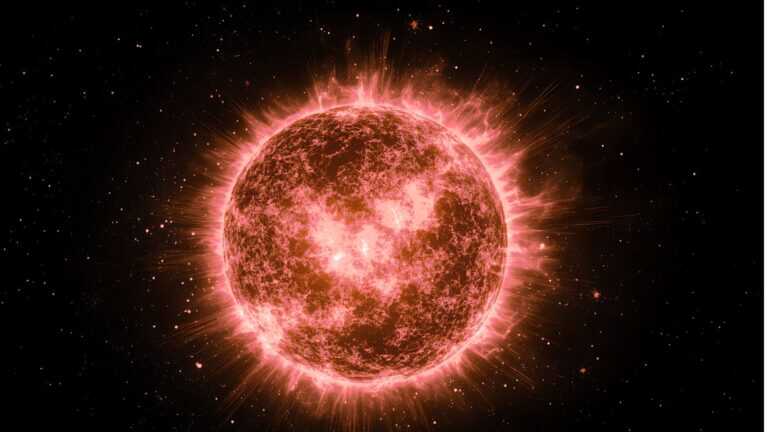Here we are again, retiring a much-used and much-loved Microsoft product. The Microsoft Office 2013 End of Life is April 11, 2023.
What does this mean to your business? In Microsoft terms, “End of Life” means that the product will no longer receive security and functional updates. Office 2013 will continue to function, but it will be more vulnerable to cyber exploitation. For most that means it is time to upgrade to a new Office product, but in certain situations, you may need to keep Office 2013 around.
Table of Contents
Keeping Office 2013
There are several situations in which you may want to keep Office 2013 in production for a few more years. If you use a 3rd party product programmed to use Office 2013 products, such as Word, Excel or PowerPoint, it may not work with a newer product. Legal, Accounting, or Engineering software may make direct contact with Office 2013 products via API (Application Programming Interface) or scripting and use them for reporting or document generation.
Another situation where you may need to keep Office 2013 is if you have a computer built to perform scientific measurements and the computer is calibrated to use specific software at a specific release level. In these situations, the computer is usually not connected to the Internet nor does the user transfer files using media other than the ones recommended by the calibration vendor, which makes it less of a concern that it will not be getting new security patches. We see this type of computer in labs performing scientific measurements or certification testing.
We’ve also seen situations where milling machines and other computer-aided manufacturing systems use older versions of Windows and Office 2013 may be the only version of Office these systems can run. Typically, these systems are not connected to the Internet and Office 2013 will continue to work properly until either the control computer is upgraded or the manufacturing machine reaches end of life and is replaced.
Time to Upgrade
For the rest of your computers, it’s time to upgrade Office 2013 to the current release of Office. There are several options for the business who purchased Office 2013 10 years ago.
Option One: Assuming your desktop and laptop computers support the current version of Office and you purchased non-volume editions of Office (OEM, Keycard, or Retail/Boxed), we recommend subscribing to one of the Office subscription plans within Office 365. These subscription plans vary in price based on included products and services, but don’t worry, our Microsoft subscription experts can help you make the right decision.
Option Two: If you are on a volume licensing or a multi-year enterprise agreement, there is a way to convert to Office 365 plans and retain the investment you already have in Office products. The options can be challenging to understand, but our Microsoft volume licensing experts can walk you through your options.
Option Three: Maybe you have no idea if any of your systems are running Office 2013. We can help with performing an inventory of your systems and build a custom plan to upgrade to the latest version of Office.
Option Four: In rare situations, the right option is to purchase another boxed (retail) copy of Office. This may be the best solution for a computer which needs a new copy of Office but is never connected to the Internet.
If your team is struggling with the Office 2013 end of life and the many upgrade and purchase options, as always, we’re here to help.