This week, we would like to address a common question we receive: What is Microsoft Azure? As a user of Microsoft 365 products (Office 365, Microsoft 365, and other Microsoft cloud products) you see Azure mentioned from time to time, but rarely is it defined or explained.
Table of Contents
What is Microsoft Azure?
Microsoft Azure is Microsoft’s public cloud service which underpins end user facing products such as Office 365, Microsoft 365, and related cloud offerings.
Azure has over 200 products and services all accessible over the public internet. For purposes of our blog today, we’ll focus on the features Azure offers which relate to our clients: small businesses and organizations.
Azure Active Directory (Azure AD)
Azure AD provides the underlying user identity and management platform that Office 365 and Microsoft 365 products and services rely on. In fact, Azure AD provides nearly all the security and user management across the entire Azure system. In relation to your everyday use, Azure AD controls your access to the Office 365 platform, ensuring your login is secure and verifying your identity. Azure AD also is relied upon to assist in providing security services to the Office 365 platform, such as controlling logins from places you probably are not (such as logins from France if you are typically USA based) and security red flags such as impossible logins (two geographically distant logins within a short time period, for instance a login from Charlotte, then another login 15 minutes later from Phoenix – chances are you can’t fly that fast).
Azure SQL
Hidden behind the scenes is Azure SQL, a database service entirely cloud based and accessible from the Internet. Historically, Microsoft SQL performed database operations when servers were onsite. Now, we just run the database server on the cloud. For everyday use, you may use a database or web application using Azure SQL on the backend. You would be surprised to learn how many web applications and websites are based on Azure SQL.
In case you were wondering, Azure SQL uses Azure AD for controlling user access and security.
Azure Backup
While you may not interact with Azure Backup on a regular basis, this service ensures critical data is archived and stored for optimum reliability and recoverability. Azure runs on servers located in data centers, so they are still subject to hardware failures. By utilizing Azure Backup, developers and system administrators ensure their data is available in case a data center has a significant failure.
Azure Virtual Machines
Azure Virtual Machines are fully functional software-based computers located in data centers. These virtual machines (or VM for short) can be configured as a file server, database server, or even a Windows workstation. We typically see our client base use Azure Virtual Machines as a destination for retiring their old servers located in the closet down the hallway. Migrating old servers to Azure Virtual Machines is one of the easiest ways to “get your business computing to the cloud” so you never have to purchase a server again.
Other Azure Services
In addition to these services, you can program entire applications, analyze the largest data sets, build Artificial Intelligence platforms and much more within the Azure system. There really is no limit to what you can build on the Azure platform.
This week’s post is by Tim Malzahn, Principal Consultant at Malzahn Strategic


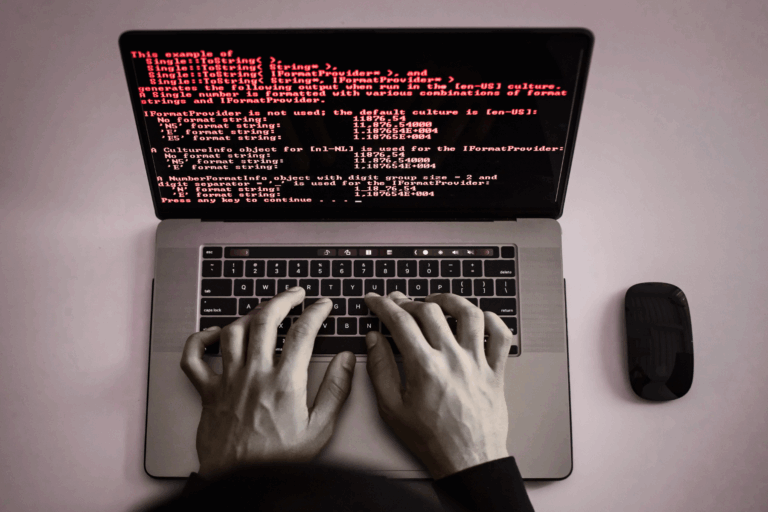


 Published: December 16, 2021
Published: December 16, 2021