Welcome to the last installment of our Microsoft 365 Migration Series! Even as this series draws to a close, Solution Builders is always here to help answer some of the most important questions to consider as you make this step toward business success!
Of course, you need backups. However, Office 365 and Microsoft 365 products do not include backups for files or email. Office 365 only includes the ability to roll back (undo) 99 versions for files located in SharePoint and SharePoint based services (Teams and OneDrive for Business). If you want a true backup solution, you need to deploy backups to your Office 365 or Microsoft 365 tenant.
There are a number of third-party providers whose services include Office 365 backups for nearly your entire tenant including SharePoint Online, OneDrive for Business, and Exchange.
Some caveats of these backups are:
- Most of them only backup the data parts of your tenant, not the configuration settings or workflow portions. This means that if your end users delete files, accidentally overwrite files or mistakenly delete emails, you can generally recover from these situations with no problems.
- If you misconfigured something or accidentally delete the entire tenant or branch of the tenant or misconfigure a product, you may not be able to recover them by yourself. These types of rollback scenarios can sometimes be accomplished through Microsoft support services.
- Backup solutions are typically priced per user, per month with data storage sometimes included.
Which one do we recommend? Give us a call and we can help guide you to the Cloud Backup solution for Office 365 and Microsoft 365 that will work best for you.
Still have questions about Office 365 or Microsoft 365 backups? Contact our Microsoft backup experts and we’ll answer your questions.
Last Updated: 3-18-2022
This week’s post is by Tim Malzahn, Principal Consultant at Malzahn Strategic

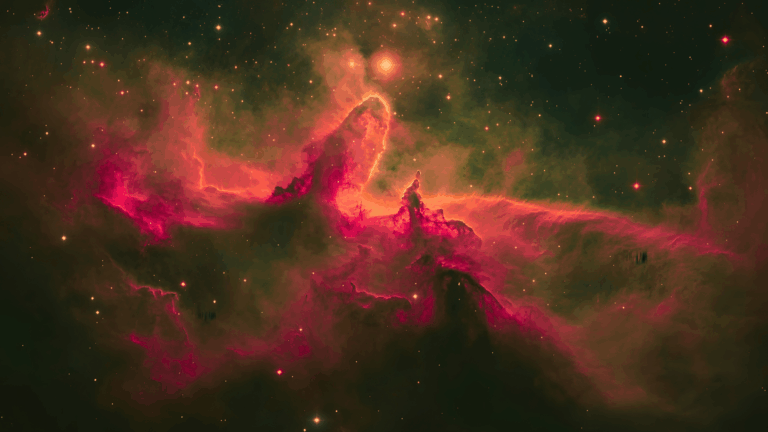

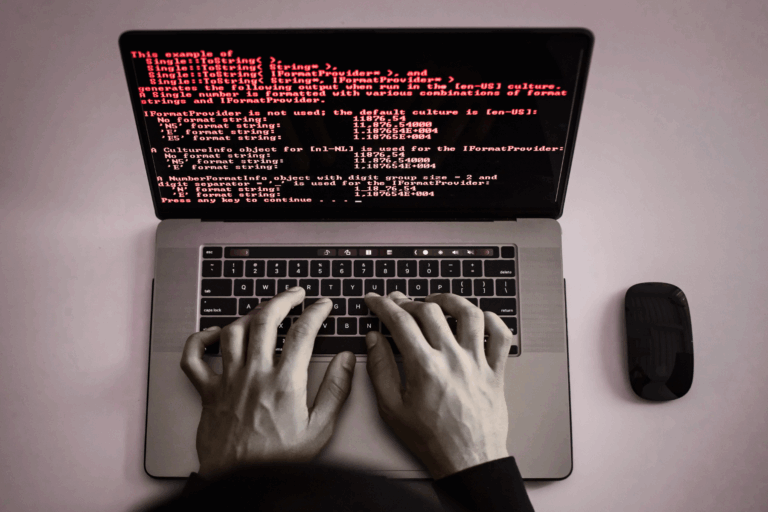

 Published: May 27, 2021
Published: May 27, 2021